The Simplest Way to Get the Lowest Fare
System-wide

With just a tap, the Go CT Card uses a system called Fare Capping to calculate your fare and apply any discounts you’re eligible to receive. So every time you ride CTtransit and CTfastrak buses you’ll be paying the lowest possible fare with no guesswork.
Go CT card customers have asked some good questions, and it’s helping us understand what needs better clarification. Here is some information about understanding how the Go CT card is the simplest way to get the lowest fare.
Using the Go CT Card
Each time you tap your Go CT card onboard a bus, the fare collection system identifies you and adds the information to your “taps.” At the close of business, the fare collection system deducts money from your account based on your ridership, charging you the lowest fare possible.
If all of your ridership is within a two hour period, you will be charged $1.75 for local, consider this a “virtual 2 hour pass.” If you have additional ridership outside of your first two hour window, you will be charged for a full day pass.
Local route customers only need to tap when they board the bus. Express route customers must tap when they board and when they exit to calculate the proper zone fare. Failure to tap off on an express route will result in a charge for the highest applicable zone on that route.
Using the WebPortal to See Your Savings
All of the information about your ridership can be found under the Transaction History heading of the Web Portal homepage, once you log in.
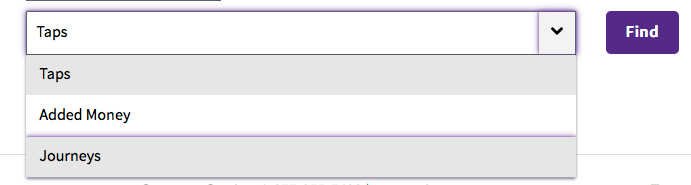
The Journeys tab provides a summary of your taps each day. If you ride the bus for three or more consecutive days, you will receive discounts equal to the price of a 3‐Day, 5‐Day or 7‐Day Pass. This ensures that you pay the lowest possible fare, without having to decide in advance which bus pass to buy. The discounts appear in the Journeys tab. Below, an example of a 5 day, then 7 day discount being applied.
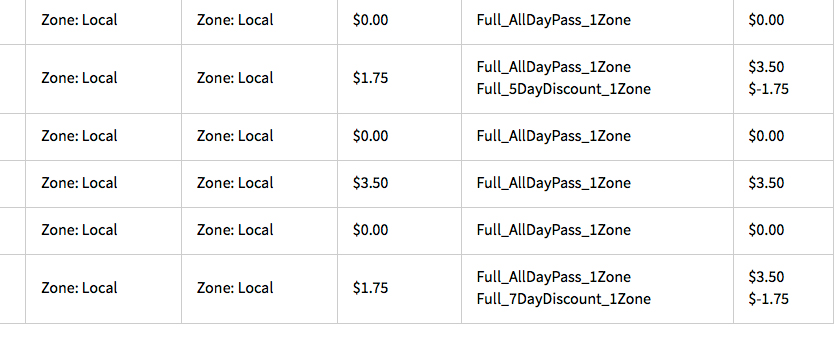
Enough taps with in a 31-day period result in the same discount the 31-day pass currently provides—once you have accumulated enough taps to equal the value of a 31-day pass, no additional fares are charged until the next 31 day period begins.
The Taps tab lists the trips you have taken. The first column is the date and time of the trip. The next column is the bus route you rode. The Taps column also lists whether the trip was on a local or express bus, and indicates that the card balance was sufficient to ride (permitted).
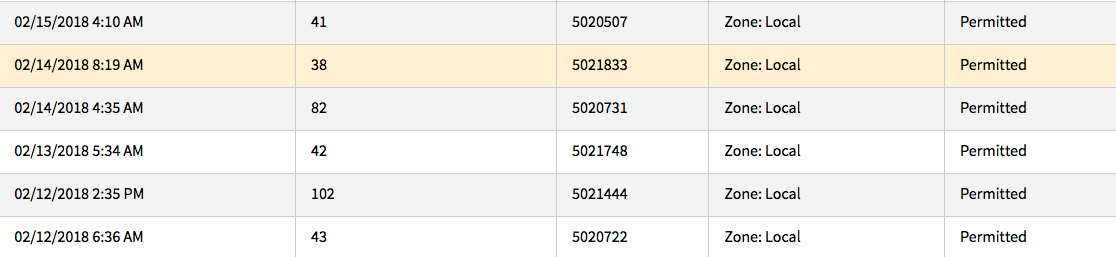
Note that your balance does not display on the farebox when you tap your Go CT card.
The web portal the best way to monitor your account status. You can also call the Go CT Card help desk at 877-255-7433 to get account information updates.
Managing your account
Remember, registering your account gives you access to balance protection for lost and stolen cards, on-line transaction and travel history, and the autopay feature. You may register your account online, or by calling the Go CT Card help desk at 877-255-7433.
[block:ctamanagegoctcard]
"I find that the Go CT Card is very convenient! I no longer have to worry about rushing to buy a new pass, or needing different passes for different buses. Just reload every pay period and go. I am glad that this is available. The 3 day and 5 day discount... a welcome feature!"
